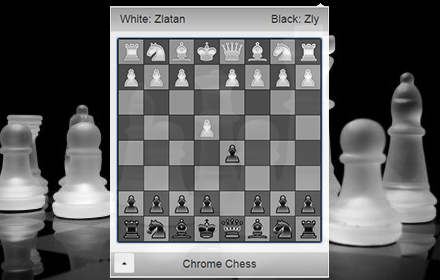I’ve been a professional software/web developer for more than a decade, and up until now I mostly worked as full time employee in several companies and one contracting project as freelancer, where I gained expertise in many technologies and Scrum Master management skills. Latest technologies were mostly web development oriented.
After a decade of my professional life I could say that full time corporate job is right choice if you don't have much experience or you just got out of school. After gaining initial experience in corporate jobs, you will want to make portfolio populated with projects you have worked on. You will need a portfolio to show to future clients that you are right choice for them. Experience proves both client and you that you are capable of finishing projects.
After that you could try yourself working by contract or as freelancer, having flexible working hours, where the end result counts. You need to have self-discipline to work when needed and be reliable and responsible while communicating to clients. This will also help you make time to stay sharp and in step with technology edge, because you are in control of your availability. All this is just what I always wanted so I decided that it is time to dive into freelance world.
In corporate culture, if you think in terms of financial part of software and its price, then of course you would like to finish it ASAP to reduce its cost. Companies driven by that notion only, will often threat its developers as necessary evil. For those companies, it is not the product that is in focus and value it brings to client, but rather the points of contracted work and its unreasonable deadlines.
Often under management pressure to follow deadlines, developers reduce products quality to gain speed. Not the career plan you would like to follow, because you don't have time to improve and work is not fun in such stressed environments.
Then I searched for freelance market sites. And I found sites like UpWork and Elance which are great but they don't guarantee you constant work because first you need to build your reputation and even than you have to compete with some very low unreasonable offers.
If only there could be some intermediate which will connect self-organizing teams of professionals with right customers, willing to pay for good quality product along with reasonable deadlines (so we don't need to compete with immoral offers to jobs like to make a copy of popular social network for 30$, or less, in couple of days). With financial aspect covered, team job is to handle time and quality aspect and gets job done. Team than incrementally develops software and brings value to customer so they together can steer product in right direction.
And then I heard of
TopTal while attending presentation with freelancing as topic. It was scheduled at gathering of developer community of Banja Luka. Ines Avdic Zekic from Sarajevo held informative presentation about TopTal. Less than 3% passes screening process, she said. Nobody likes to be tested, but if this is what I have to pass to put financial aspect in background than by all means, let’s do this.
Why join TopTal?
• If you pass TopTal screening process, then TopTal stands for you. TopTal takes care of finding jobs and paying you upon completed work, even in such cases where the customer refuses to pay. Take worries about not being paid away, and just commit yourself to finish your job.
• Yours is to get job done. Money should be just a side effect of your work.
• You can set higher or lower price per hour and frequency of jobs you receive will depend on that. Higher the price per hour, lower frequency of jobs.
• It enables you to connect with other freelance professionals and do work together for TopTal trusted customers and companies.
• You are not tied to location, as long as you have reliable internet connection.
• Market is dictating new technologies, and that technology edge is exactly what you want to learn and contribute in. TopTal enables you to grow as IT professional. It provides you with courses and webinars to learn technologies with highest demand on market.
• It enables you to grow your software using edge technologies to bring better value to its users. You don’t wont to end up in companies just to maintain some piece of software until time and new technologies overrun them.
• Availability and commitment can be changed. Your availability varies and you can reduce your availability while you are travelling or on vacation, and also increase it when you are eager to work.
• Working 9-5 is not necessary what will bring the most out of developer. I want to use morning hours for work because I'm well rested. Then after lunch I could take a nap, do some physical activities and then go back to work and finish work refreshed and sharp minded.
In Banja Luka, there is still no developers working for TopTal. This would be a great opportunity to make a first step to connect TopTal with talented developers from this region and Banja Luka developer’s community. What I’ve heard so far, convinced me more that TopTal is right fit for me. I’m eager to learn new technologies and improve myself through active communication with TopTal clients and deliver them good piece of useful software. Later on my ambitions would be to gather people around me so we could provide TopTal services in a wide range of technologies as a self-organized team.
Wish me luck!